Find out more real traffic methods at InternetMarketingEnergizer
Today, I’ll show you how I leveraged Facebook fan pages to generate CPA commissions…all from FREE Facebook traffic!
Before we get into the methods I use to generate CPA commissions from FREE Facebook traffic, it’s important to understand
the basics of CPA marketing…
CPA Marketing Basics
CPA (Cost Per Action) marketing is a way of making money online by sending leads to a product vendor. It is a form of indirect selling which an affiliate (which is us in this case) will drive traffic to the vendor and collect information about a certain customer.
In simplest terms, the affiliate gets paid when someone clicks on the affiliate link and completes an action.
An action is characterized as any of the following:
• Filling out a form (email or phone number)
• Signing up for a FREE trial
• Buying the product
• Getting an estimate or a quote
Joining CPA Networks
First thing we need to do is join a CPA network. There are tons out there, but we need to be a bit careful. We want to join a CPA network that has a good variety of offers, a network that pays out to the affiliates on time and a network that will accept newbie marketers. Some CPA networks will only accept you based on your previous CPA marketing experience, so it’s important that we “build our CPA resume” so that we can join the bigger networks later on. The main ones that I use for CPA marketing are MaxBounty and PeerFly.
How to Get Accepted By Any CPA Network
Remember that CPA networks aren’t trying to make things difficult. They just want to make sure that you’re a legit business that will send them real leads (which you are). It’s just a cautionary step.
Here are some tips that will help you get in:
– Call Them Before They Call You
Shady affiliates try to fly under the radar. Give the network a call right after you apply. This shows you’re serious about making money online with them. I’ve been accepted into networks literally 5 minutes after applying just by picking up the phone.
– Be Honest
Most CPA applications have a section that asks about your internet marketing experience. You don’t need to be a marketing guru to get accepted into the good CPA networks.
These are some of the questions they will ask you during the interview:
How do you get traffic?
The network wants to make sure you are getting real visitors and that your site is legit. Tell them you will be leveraging social media traffic, and maybe other methods in the future such as PPC. This shows that you have a clear plan, and you’re also open to other traffic generation methods later on.
How many unique visitors do you get per month?
Why would a network accept someone with 10 unique visitors per month? You get the point. They are looking to see that you actually have an audience for their offers. Answer this by telling them that you’re expecting a couple thousand visitors this month to your niche site. All coming from social media.
Do you have incentive offers on your website?
ALWAYS SAY NO! Just like with Google Adsense, you cannot tell people to click on your ads. Take the safe route and just say no.
Are you with any other CPA networks?
TRICK QUESTION ALERT!!! I used to think that CPA networks were worried that I wasn’t loyal to them, so when they asked me this question, I thought they were expecting me to say “only you guys”. However, it’s actually the total opposite. The network is looking to see if you are new to CPA or if you have experience. It’s best if you say you are apart of two or three other ones. Choose whatever ones you’d like. This is to show you have experience and that other networks have put trust in you. The network you are applying to will not check to make sure you are apart of the ones you say you are, but I don’t recommend lying because that could come back to haunt you later on. You should know that I joined my first CPA network without making a dime online. They just want real people with legitimate online businesses, that’s all!
Picking A Niche
Now that we have joined a few CPA networks, we can now decide which niche we will focus on for our marketing. This is an important step. Make sure you’re not picking something so broad that there’s a lot of competition for it. At the same time we also don’t want to pick a niche that’s too specific, because we won’t be able to find any offers that align with our niche.
Here are just some good niche examples, just to give you ideas if you’re stuck :
– Men’s dating (Dating for both genders is too broad)
– Football (A niche consisting of all sports would be too broad)
– Pregnancy
– Make Money Online
– Celebrity News
Examples of niches that are TOO SPECIFIC because you won’t find related offers :
– Gucci handbags
– Jordan basketball shoes
– Italian food
– Jewish dating
Setting Up Your Niche Site
Picking A Domain Name
Now that you have a niche picked, we need to think of a name for our site. Try finding a domain name with a relevant keyword from your niche. For example, if you decide to go into the food niche, make sure your domain name has a relevant keyword like, say, “recipes” or “food” or “yummy”…you get the point.
Once you have a name for your site, head over to GoDaddy.com and see if that domain name is available. If it is, great, if not, try another name (try using dashes in the domain name…as this may help you find an available domain name). Don’t take forever picking a domain name, because it doesn’t have to be “perfect”, just has to relate to your niche.
TIP: You can use GoDaddy’s bulk search feature to search multiple domain names’ availabilities, to save yourself some time.
Here’s the link to the bulk search tool :
http://www.godaddy.com/bulk-domain-search.aspx
Here’s a screenshot of the GoDaddy bulk search tool. It allows you to search up to 500 different domain name ideas. I alwaysuse it and gives me the answers I need and I save a ton of time! Time is money 😉
NOTE: There’s always some coupon codes for GoDaddy available online. Google something like “GoDaddy coupon codes 2014” and I’m sure you’ll be able to find a discount code somewhere. I bought my domain for 99 cents, it’s usually 10 bucks!
Get Hosting For Your Domain
Now that we’ve picked a domain name, we need to get some web hosting for it. There are a ton of choices out there on the internet, but I have always used HostGator.com. It’s probably the most reliable hosting service, and I’ve never had any issues with it. Once you buy hosting (which is only like 7 bucks a month), let’s move on to the next step, where I will show you how to set up your GoDaddy domain to your HostGator hosting.
Set Up Your Domain
With your GoDaddy domain and HostGator hosting now purchased, we can now move forward with setting up your niche site for your CPA marketing. First thing we need to do is to point the nameservers of your HostGator account to your GoDaddy domain. Log in to your GoDaddy domain manager, select your domain. Then go to “Manage Nameservers”, select “Custom”, then enter the nameservers that HostGator sent you by email when you purchased hosting from them. Here’s a screenshot of the screen where you edit your nameservers :
After editing your nameservers, head over to your HostGator cpanel (the log in details were sent to you via your welcome email from HostGator) and find the “add-on domain” screen. Then you will add the domain you just purchased from GoDaddy. Hit “add domain”, then look for the “Fantastico” icon to install WordPress on your domain. I won’t go into too much detail, because it’s a pretty easy (and frankly, this isn’t a WordPress WSO). If you’re having trouble, then I recommend heading over to YouTube (tons of instructional videos on how to install WordPress with HostGator).
Link Your Domain To Your HostGator
Now that we’ve added the HostGator nameservers in your GoDaddy back office, we now need to go to our HostGator cpanel and register the “addon domain” to complete the “linking” of the two. So log in to your cpanel (should have gotten your log in details to your email). Once logged in, you should see a screen with a ton of different icons. Scroll down the page until you find the “Domains” header. There, you will find an icon called “Addon domains” :
Once you click on that icon, you will be directed to another page where you’ll be asked to enter your domain’s details. Here’s an example of what it should look like and how you fill out the info :
For the “New Domain Name”, make sure that you DO NOT enter “http://”…once you fill out the first line, the next two will auto-generate. Then select your password and hit “Add Domain”. Simple as that!
Download WordPress To Your Domain
There are several ways to go about it, but I use a HostGator software called Fantastico De Luxe to install WordPress. You can find the Fantastico De Luxe icon by scrolling to the bottom of the cpanel homepage under the header “Software/Services”. Once you click the icon, just go through the installation steps. Shouldn’t take more than 5 minutes to install.
Find A Theme For Your Niche Site
You can find tons of FREE themes in your WordPress dashboard once you download WordPress, OR if you’d like to purchase some really good quality themes, they can be purchased at ThemeForest.net. It’s where I always buy my WordPress themes. Doesn’t have to be the fanciest theme, simple works well too!
Write Content For Your Niche Site
Now that we have a theme picked out for our niche site, we need to make it look like a complete site. To do that, we need to add content. For example, if you’re in the Sports News niche, then write a couple blog posts about the latest sports news, stuff that is easily “shareable”. It must be interesting and SHAREABLE. Shareable simply means something that will be interesting to your audience and content that people will love to share with their friends on Facebook too. Trending news or inspirational posts usually work wonders as far as “shareability” (just made up that word) goes. This is important because we’re going to be relying on FREE Facebook traffic, so the more interesting your content, the better. I’d say to write about at least 5-10 blog posts AT LEAST to start off! If you want to write more, then that’s even better.
TIP: When writing your posts in WordPress, make sure you select a good-sized featured image. The size that I use tends to be around 600 in width and 250+ in height. Having a big picture enables your posts to look even better on Facebook and more “shareable”. There’s a big difference, look :
or this :
Clearly, the first article with the bigger featured image is way better on the eyes and more likely to be shared on Facebook because of it.
Facebook Basics
Facebook Page Creation
Now that we’ve just created our niche site and have made it look like a complete site with content, it’s time to move on to where the FREE traffic lies: Facebook. Unless you’ve been living under a rock since the mid 2000’s, you’re well aware that there’s just nothing quite like Facebook when it comes to traffic generation. It is by far the king of social media traffic, whether you’re using paid (Facebook PPC) or FREE traffic. But for this report, I will be only focusing on FREE traffic because that’s what I used to build up my Facebook fan pages.
I’m assuming you already have a Facebook account, so let’s talk about creating our Facebook page for the niche site we just created. Pretty simple stuff for most of you, but I don’t want anyone screwing up on this step, because this is where we’re gonna “trap the traffic”.
To create your Facebook page head over to http://www.facebook.com/page.
Once you click on that link, you should see a page that looks like this:
I usually select the “Brand of Product” icon and then select “Website” in the category drop-down menu that appears. Once you’ve created your fan page, then fill out the page information and upload a fan page profile picture and cover photo…it will make your page look a lot cleaner, which helps convert visitors into fans that you can market to later on.
Get Fake FB Page Likes From Fiverr.com
Before we start building our Facebook fan page with REAL likes, we need to purchase fake likes to make our page seem popular. People are more likely to like a page that ALREADY has fans than not (obviously). What I did was I went to Fiverr.com and bought a couple thousand fans for $5. The fans most likely get removed after a couple months, so it’s definitely a short-term thing where we want our page to look popular in the early stages when nobody knows about our niche site. Below is just some examples of gigs on Fiverr that you can find for Facebook fan page likes. For only $5, it’s well worth it!
Post Content To Your Facebook Fan Page
Remember the content we posted on our niche sites earlier in the report? Ya, we’re gonna want to share those posts on our newly created Facebook page. I’ve found that sharing 2-3 posts every day to my Facebook niche fan pages have produced the best results. That way, once we start generating Facebook fans, they will have content to like, comment & share, which means more exposure for your fan page. Make sure you have at least 5-10 articles posted to your Facebook fan page that link to your niche site. Now we’re ready to start talking about “trapping” the traffic to grow our Facebook page with real fans.
The Facebook Trap
Alright, so now we have a complete niche site, a complete Facebook fan page, now it’s time to set up our first “trap”. This is where the fun begins! By now you should have already picked a niche that would interest your Facebook friends. You should have already joined a CPA network and found offers that align with the niche you’ve picked. Next, we need to find a quality pop up WordPress plugin for our niche site. The one I used for this method is Tyler Quinn’s Facebook Traffic Pop. If you’re not fond of spending a couple of bucks on a great plugin, then I’m sure you could find a FREE plugin that would have similar features. I chose to purchase Tyler’s plugin for a few reasons :
– It allows you to use it as a “content unlocker”, meaning the visitor will not be able to read your blog post, unless they like your Facebook page.
– You can link your pop up to another website, you can use it to get Facebook fans, or you can create your own banner image that can link to another page. The fact that I can use the pop up in three different ways is why I chose that plugin. You’ll see soon in the report that we will be using the SAME plugin for our “CPA Trap”.
Here’s what my Facebook trap looked like :
By doing a lot of split-testing, I’ve found that including an image with an arrow pointing to the “Like” button has increased my conversions on getting new fans from visitors to my niche site. I also included a call-to-action (Like Us On Facebook) and that’s helped a lot as well. This is just to give you an idea of what the Facebook trap should look like. Once the visitor has liked the page, or clicked out of the pop up (if you enabled that in the settings), then they will be able to read your site’s content.
If it interests them (and it does, since they were interested enough to click on the link from your Facebook wall, AND interested enough to click the “Like” button on the Facebook trap), then they will most likely share your post with their Facebook friends as well. On my niche site, I’ve been able to reach an even bigger audience outside my circle of Facebook friends thanks to viral Facebook marketing.
These are just a few of my recent blog posts on my niche site. As you can see, these type of posts appeal greatly to my friends on Facebook. The beauty about this? The people who share my posts after reading them are actually helping me in growing my Facebook fan page because when they share my post, then their friends will see my blog post on their Facebook newsfeeds as well. What happens then? They’ll be able to click on my post and then see my Facebook trap! Then the cycle continues…they like my page, share if it interests them and so on…that’s what viral marketing is. But it’s important that initially, you’re starting out with a niche that will appeal to YOUR FACEBOOK FRIENDS! That’s how the cycle starts…
The CPA Trap
Keep using the Facebook trap until you have built a significant Facebook fan page. I’d say anywhere between 300+ fans is acceptable. Once you feel like you have enough fans, then it’s time to “flip the switch” and turn the pop up plugin into a “CPA Trap”. What I did for the CPA Trap was use the exact same plugin I used for the Facebook Trap, except instead of using it to collect Facebook fans, we will be using it to promote our CPA offers. So to set up our CPA trap, we need to create a banner image that will be used on the pop up. This is what an example of the
CPA Trap pop up image will look like :
For this example, we’ve decided that with our music niche site (just an example), the posts that get the most shares are posts that talk about Justin Bieber. So what we do is create a pop up like the one above and have Justin Bieber as one of the examples. This is how we manipulate people into selecting one of the choices. We know that they love music, and are hardcore Bieber fans, so we will use that to our advantage.
Once they click on one of the choices, it will link to our CPA affiliate offer where all they have to do is simply enter their email for a chance to win an iPhone 5S (again just an example, there are tons of other CPA offers available at Peerfly and MaxBounty) and we get paid. Pretty easy right? If you’re incapable of creating an image like the one above, then you can definitely find a professional graphics designer on Fiverr for only $5!
Repeat, Repeat, Repeat!
For this method to work, it’s all about repeating the steps. I know there was a lot of information in this report…so just to make sure there’s no confusion, here are the steps once you have your niche site and Facebook fan page full of content :
1. If you’re looking for more Facebook fans, then post your content on your Facebook wall, where your friends will get trapped with the Facebook Trap.
2. If you have enough Facebook fans, then trap your traffic with the CPA Trap pop up and use a banner image like the Justin Bieber example shown to manipulate the traffic into clicking on your image which links to your CPA affiliate link. Once there, if they enter their email, you’ll get paid!
As far as posting on your Facebook wall, I usually post about 1 article every day in the afternoon. That’s when most of my friends are online. When I post on my Facebook fan page, I usually try to post at least 2 articles a day. But it varies depending on how much content there is in that niche that day. Doing the aforementioned steps will help you grow your Facebook page so that you can always link your traffic to your site AND will help you make some quick cash with CPA marketing…without having to sell anything!
Conclusion :
Throughout CPA Traffic Trap, I have shown you the power of CPA marketing by using Facebook as a FREE traffic source to niche sites. It has never been easier to make money online with FREE traffic, and with my “traffic trapping” method, you’ll be rocking in no time! But you need to promise me something. To attempt this method more than once. You must repeat the steps over and over again to start seeing the flow of traffic to your niche site. This isn’t an “overnight riches” report. Don’t half ass it, don’t try it for a few days and except instant results then call this method b.s. You’re wrong if you think that way. This is a gradual process that can take weeks or months, depending on how action-oriented you are. The best way to make money with CPA (other any method for that matter) is to TAKE ACTION. I can’t stress that enough. If you work hard at this method, then you’ll be wayyyyy ahead of those lazy marketers who just read ebooks and say it’s “not for them”. Don’t be one of those guys. People like that will continue to purchase product after product hoping to find that magic formula. Be one of the people who look back and say that they’ve given it all they had. That’s when you’re gonna start seeing success in internet marketing.
I hope you enjoyed this report and I hope you take action!
Here’s to your marketing success,
This Article was written by,
Mehdi Tihani
Revisions
- December 15, 2015 @ 00:59:23 [Current Revision] by Allister
- December 15, 2015 @ 00:59:23 by Allister
- December 4, 2014 @ 06:55:32 by Allister
- December 4, 2014 @ 06:54:58 by Allister
- December 4, 2014 @ 06:54:12 [Autosave] by Allister
- December 4, 2014 @ 06:50:54 by Allister
- December 4, 2014 @ 05:40:55 by Allister



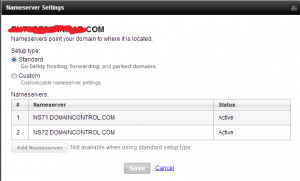

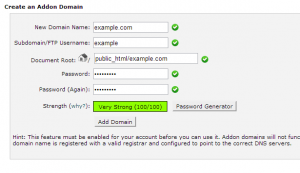




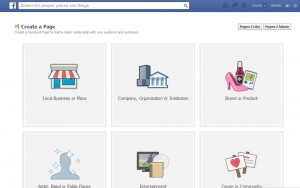





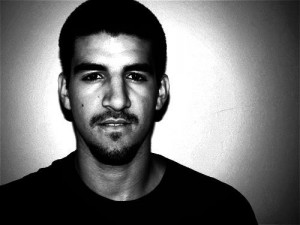
Outline below are broad rules that would increase the ranking of your website on search engines and its visibility:.
Besides, I can’t be the only person passionate about a given subject.
Indian writers write the language that your customers will understand and relate
to, no matter where they are based at, what their lifestyle is and
what kind of socio-cultural setup they live in.
Taking Online Business Profits to Greater Heights with SEO.
This article on the first internet pages dope not provide any kind of information, its purpose
should be to promote a phrase in hopes that once a site visitors lands there they will
go to the homepage. In these total 300 words, the keyword “search engine optimization”
appears 25 times.